
The Kodak Printomatic beeping unexpectedly? You’re not alone.
Some users report it beeps when turning it on. Others hear three quick beeps, then—nothing. It’s annoying, sure. But it’s rarely serious. In most cases, you can fix it yourself in a few minutes.
1. Restart the Camera

Let’s start simple. Turn the camera off, wait five seconds, and power it back on.
If the beeping was caused by a software hiccup, this often does the trick.
2. Check the Battery
A weak or empty battery is a common reason for the Kodak Printomatic beeping 3 times.
Plug it in using the original USB cable and let it charge fully before turning it back on.
Still beeping? The battery might be worn out. Try replacing it with a new one.
3. Remove Jammed Paper
If the camera beeps right after pressing the shutter, a paper jam might be to blame.
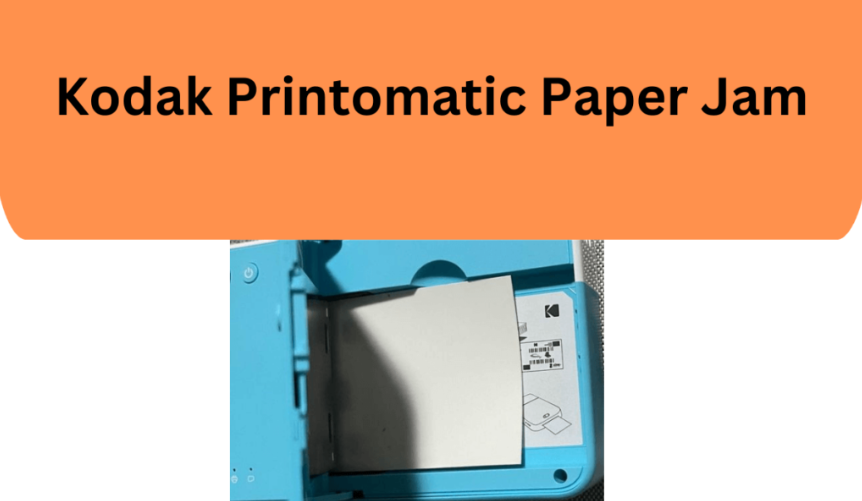
- Power the camera off
- Wait a few seconds
- Turn it back on
Don’t force the paper out—this could damage the device.
Always use Kodak ZINK paper and avoid overloading the tray. A few clean sheets are enough.
4. Reset the Camera
Still stuck? A full reset might help clear out hidden bugs and get your camera running in no time.
Here’s how:
- Find the small pinhole on the bottom of the camera
- Use a paperclip to press and hold for about 3 seconds
The camera will reset and return to factory settings.
Final Thoughts
The Kodak Printomatic beeping issue can usually be fixed without much effort.
Whether it’s a battery, paper jam, or glitch, these steps should help.
If your camera keeps acting up after trying everything, it’s time to reach out to us or Kodak support. But if you’ve never heard of this camera, maybe it’s your sign to get one!
